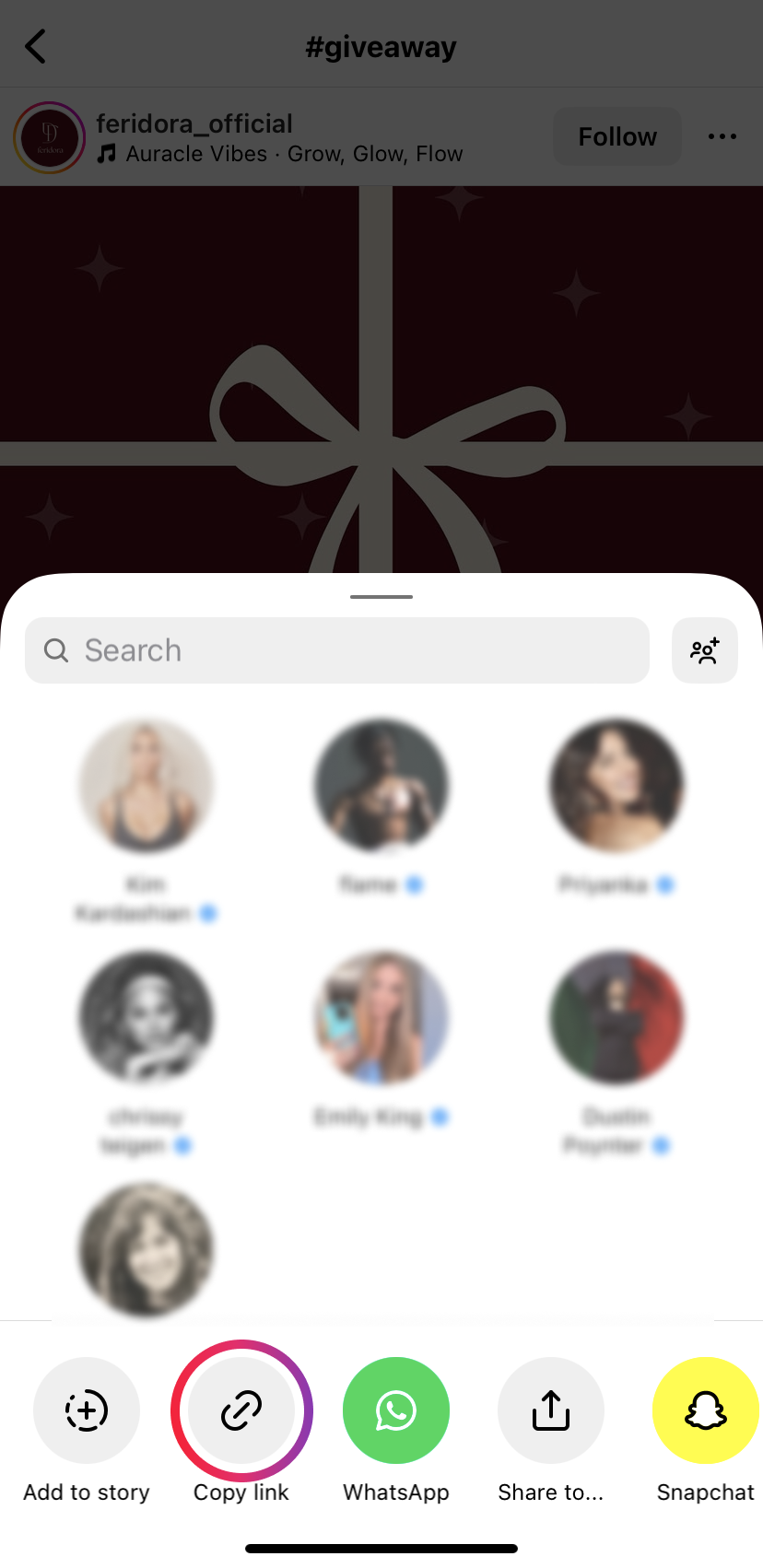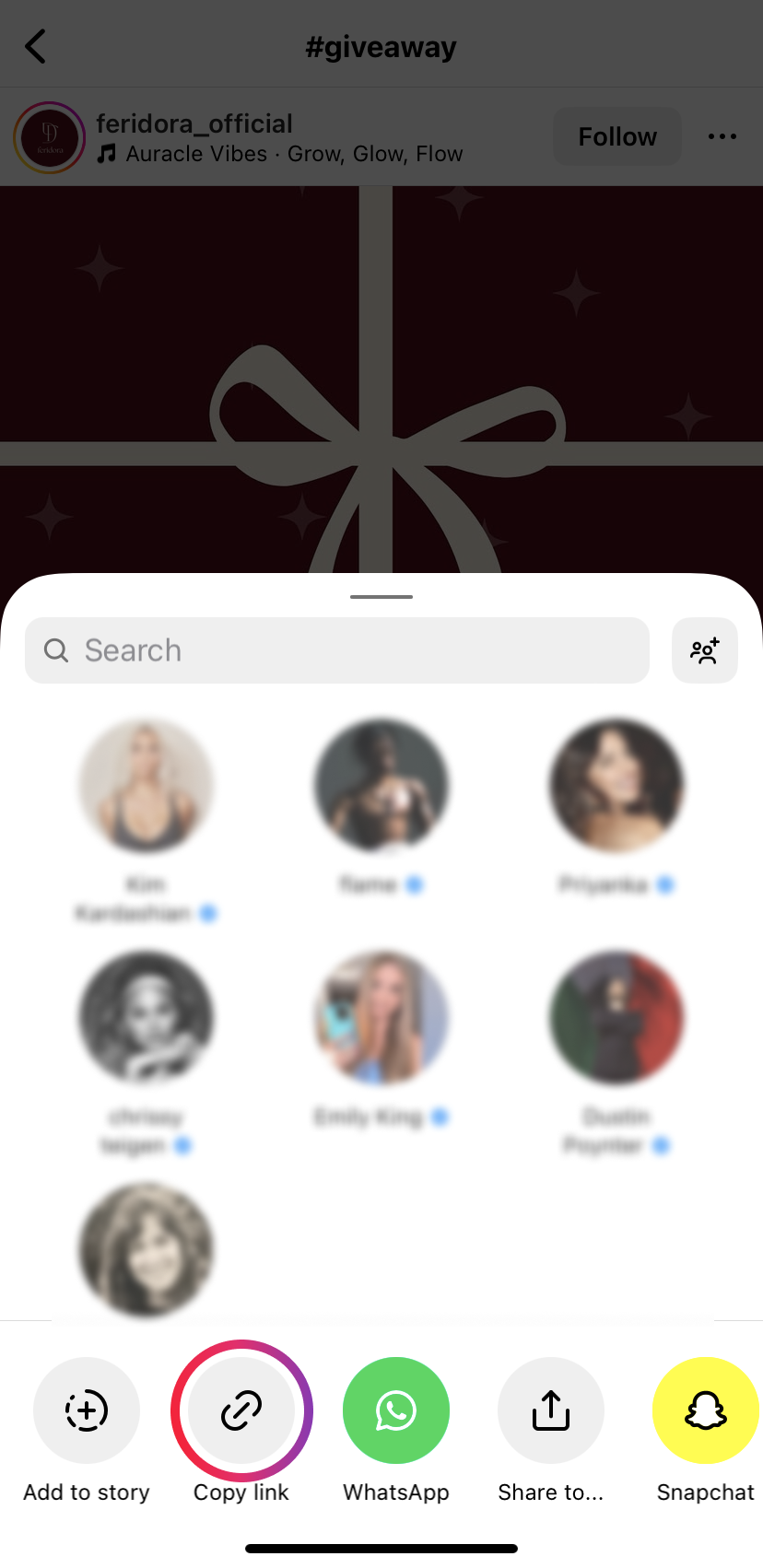How to Copy and Paste an Instagram Post Link?
- Open the Instagram app.
- Find the desired giveaway post.

- Tap the airplane icon
 below the post.
below the post.

- In the menu that appears, scroll to the bottom and select Copy Link.
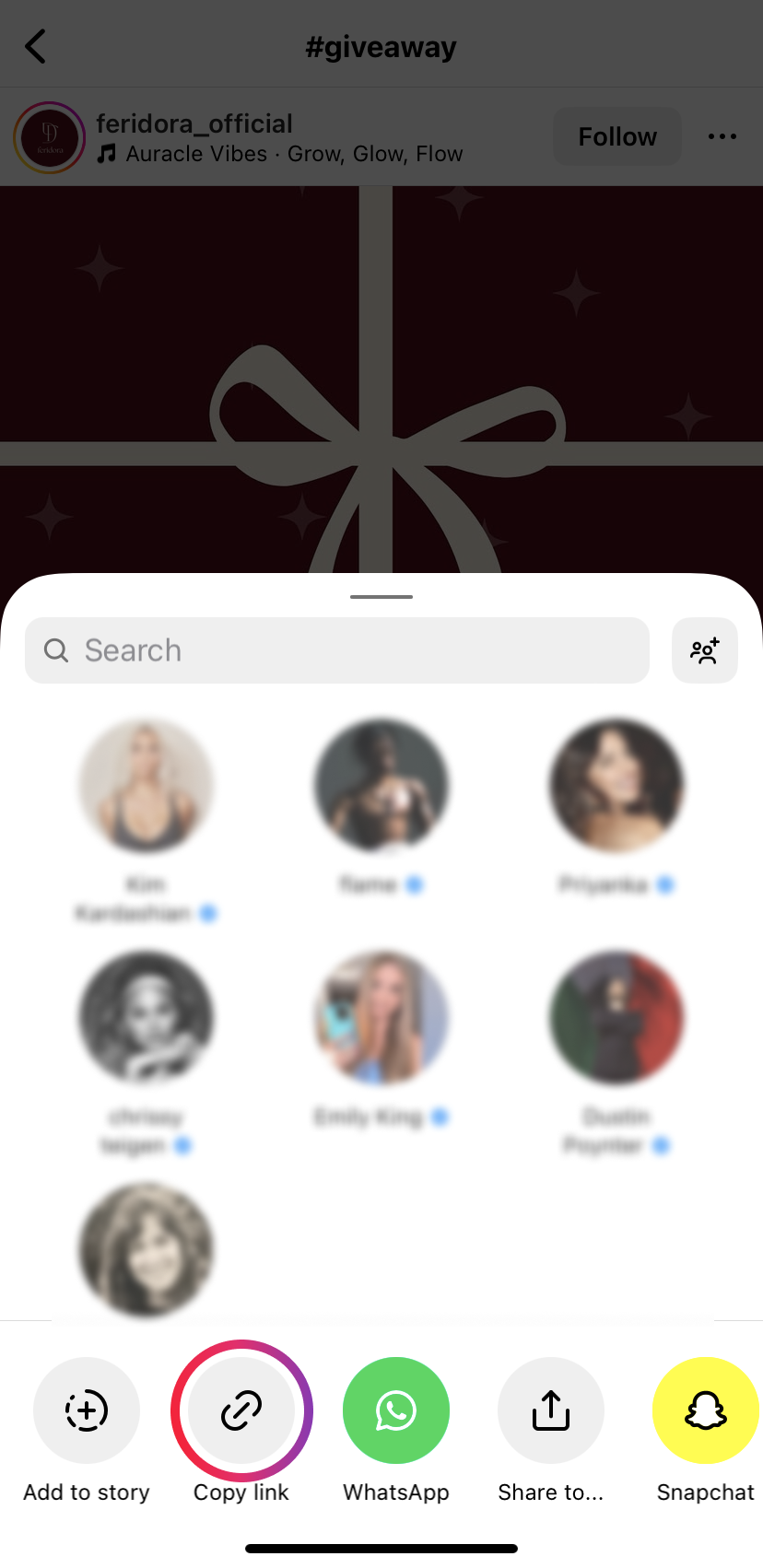
- Return to the app and paste the link into the required field.